
First you need to go to Window>Object&Layout>Align to bring out your align control panel if it isn't out already.
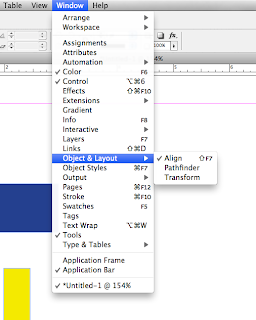
By default, if you now select all three and click on the Align right edges button, all three objects will right align on the
right-most edge. In this case, that belongs to the red object.
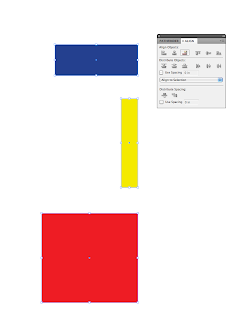
But if you want them to all align on the yellow one that wont work. This is where locking it comes in handy. You can lock the position of your object by clicking it and pressing (command+L)

Now when you highlight all of your objects and select the right align tool your object will align to the right edge of the locked object rather than the furthest to the right.

You can unlock the position by pressing (command+option+L)
Happy aligning!
No comments:
Post a Comment
Note: Only a member of this blog may post a comment.