The Cs5 Indesign has a new object selection that makes editing simple. In order to select an object, make sure that you have selected the selection tool and simply place your mouse over the object you wish to select. A circular pad will appear on the screen called an on object control:
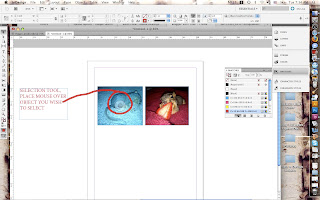
This on object control will allow you to adjust the placement of the photo. If you click on your object a yellow square will appear to the side of your object's selection box. Click this, four yellow corners will appear. You can gab one and drag it inward, allowing you to adjust your object to have rounded corners or even an oval shape overall:
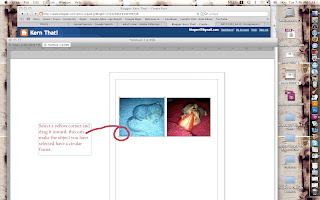
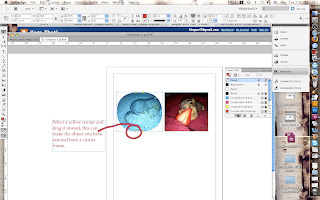
No comments:
Post a Comment
Note: Only a member of this blog may post a comment.