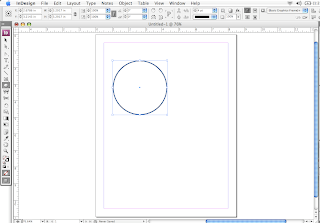
First select your object that you wish to replicate. You can do this by using the black arrow tool than drawing a box over the object until it is all selected.
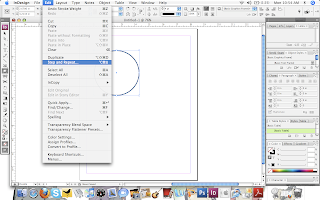 Next choose Edit>Step and Repeat. The Step and Repeat dialog box should appear.
Next choose Edit>Step and Repeat. The Step and Repeat dialog box should appear.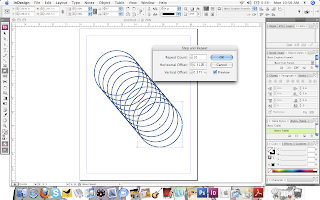
Once the dialog box appears choose a Repeat Count (how many objects you wish to create).
Then select the distance you would like for the Horizontal Offset as well as the Vertical Offset. You can select Preview while you are doing this to see if your selections are to your satisfaction. Once you have set everything the way you like it just click OK.
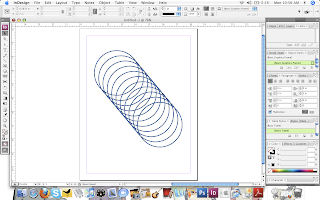 In the end you should have a group of objects that are the same size and spaced equally.
In the end you should have a group of objects that are the same size and spaced equally.
No comments:
Post a Comment
Note: Only a member of this blog may post a comment.