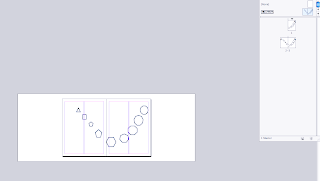
So, you're making a sweet polygon book. Got your first master page set up and everything. See that spread? All your pages are gonna have those objects on them. Just like...
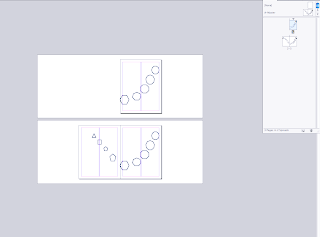 This. Bam. As you can see, even the first page is adhering to the spread design. "OH NO!" you might yell, "I DON'T WANT THAT AS MY COVER!" Dude, first, calm down, next don't worry. Check it out.
This. Bam. As you can see, even the first page is adhering to the spread design. "OH NO!" you might yell, "I DON'T WANT THAT AS MY COVER!" Dude, first, calm down, next don't worry. Check it out.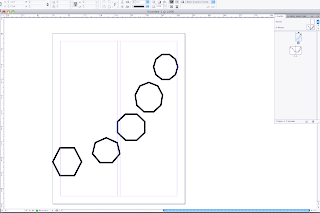 See page 1? Yeah, kinda cool, but you wanna move this stuff, right? Well, click all you like, but so long as the shapes have a dotted outline as, opposed to a solid line, they will remain static. Dang, but here's the fix.
See page 1? Yeah, kinda cool, but you wanna move this stuff, right? Well, click all you like, but so long as the shapes have a dotted outline as, opposed to a solid line, they will remain static. Dang, but here's the fix.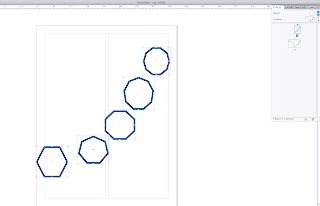 While holding down "command" and "shift" simultaneously, you unlock some serious power. Go ahead and try highlighting the group of shapes while holding these keys. Once you release all those pressed buttons, you should see some conversion magic. As shown in this example, all the shapes are now selected.
While holding down "command" and "shift" simultaneously, you unlock some serious power. Go ahead and try highlighting the group of shapes while holding these keys. Once you release all those pressed buttons, you should see some conversion magic. As shown in this example, all the shapes are now selected.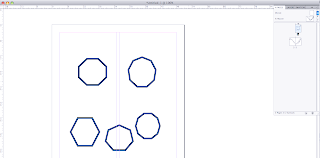 So now, you can make a pretty amazing cover! It was a neat trick I learned a bit back and I thought it was useful sometimes.
So now, you can make a pretty amazing cover! It was a neat trick I learned a bit back and I thought it was useful sometimes.
No comments:
Post a Comment
Note: Only a member of this blog may post a comment.