This tutorial will explain the difference between scaling a type box with the selection tool vs. the scale tool.
Fig 1. Create a type box and type some stuff n' things in the box.
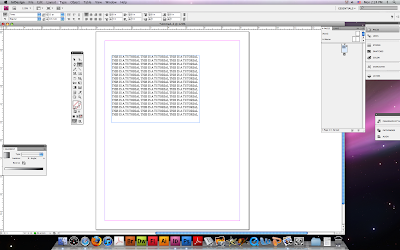
Fig 2. Changing the scale of the type box with the scale tool will change the size of the box and the type within it.
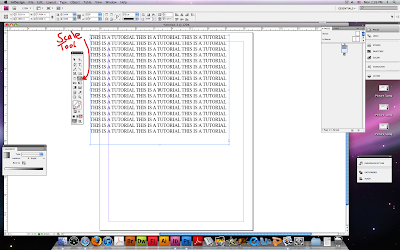
Fig 3. Changing the type box with the selection tool will only change the size of the box. The text will remain the same size.
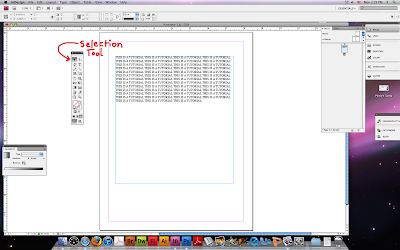
yay
No comments:
Post a Comment
Note: Only a member of this blog may post a comment.