There's a great tutorial that teaches how to create percentage-based style sheets from indesignsecrets.com. This is helpful because all of the stylesheets you create will be sized based on the primary style sheet.
First create a primary style sheet and include "100%" in the name of the sheet:
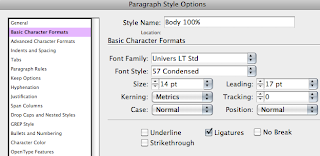
Create a new style sheet and make sure to select "based on '____ 100%":
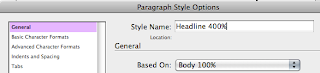
Before clicking "OK", go to "Advanced Character formats" and make both the Vertical and Horizontal Scale the desired percentage:
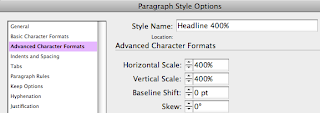
When creating additional style sheets, make sure that each one is based on the original, primary style sheet.
You can find a whole bunch more in-depth tutorials here: http://designm.ag/tutorials/indesign/
No comments:
Post a Comment
Note: Only a member of this blog may post a comment.